So you decided to upgrade your Prusa MK3S to the latest firmware.
First surprise could be there is a new Thermal Model procedure that takes about 12 minutes to finish. But I recommend to get it over with, just wait…
When complete, you find your MMU2 disabled since it’s not compatible when the MMU2 is below FW 3.0.0
After updating your MMU2 to 3.0.0 AND enabling it again you will notice a lot of noise and an error on your MK3S telling you there is an issue with the Idler Homing (hence the noise).
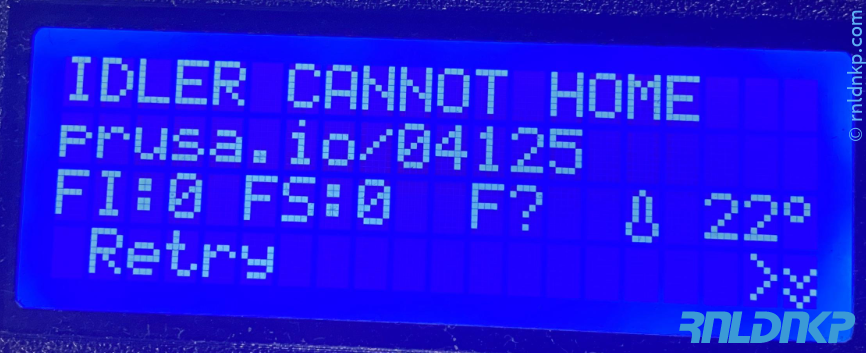
MMU2 Error: IDLER CANNOT HOME prusa.io/04125
How to fix?
For now there is only a Release Candidate Firmware who fixes this issue as pointed out to me by @stephane-hamel on the Prusa Forums.
If you don’t mind having other issues (because multiple untested changes are made) you could apply those updates.
The full info about Prusa MK3S 3.13.2 RC1 firmware from Github
Added Tune menu for IDLER|SELECTOR CANNOT HOME
MMU2S users reported that even after careful checking of their hardware, some units just cannot home the Idler reliably. Even though in the MMU FW 3.0.0 there has always been an option to tweak the Idler’s homing sensitivity (StallGuard threshold), some users had trouble with it.
Therefore, in case the MMU reports any of the Idler and/or Selector cannot home errors, there is a new option on the LCD called “Tune” which enables setting of the threshold value in a user-friendly way. Please note that the allowed range of values has been limited to prevent users from accidentally setting extreme values.
At the bottom of the Github page you’l find the firmware files for download.
Steps to fix this Idler Homing issue:
- First, disable the MMU2 in the menu of the MK3s to get rid of the error on screen.
- Then upgrade your MK3S using the prusa3d_fw_MK3S_MK3S+_3_13_2-RC1_7068.hex file
- Now upgrade your MMU2 (MMU3_3.0.1+837.hex), the upgrade tool will connect although it seems powered off (if needed power cycle your MK3s first).
- Re-enable the MMU2 after both of the firmware upgrades. At first it will fail, but now the menu shows a TUNE option.
- Select the TUNE option and change the default of 7 to 6 for a start. (mine was fixed at 6)
- Retry the auto-homing. Repeat the change from 6 to 5 if still not fixed for you.
Fixed for me! (did not print yet so unsure what could be of negative impact of this Release Candidate firmware)
